Blog
On October 4, 2013, Matt Cutts announced the release of Penguin 2.1 – an update to their infamous algorithm that targets spammy onsite and offsite SEO strategies. Quite a few webmasters in the SEO community reported that the 2.1 update had quite the negative impact on their websites. And due to the nature of this particular algorithm, a recovery is not possible without a manual update, or refresh, of the algorithm being pushed through by Google.
[caption id="attachment_2284" align="aligncenter" width="362"] The Google Penguin thug[/caption]
The Google Penguin thug[/caption]
Many people perceive the Penguin algorithm as nothing more than a thug, here to force thousands of small businesses into paid advertisement on Google by tanking their organic visibility. So I’m sure you can imagine the unrest within the community as the one year anniversary of the last update passed. But on Friday (October 17th, 2014), webmasters finally got their wish – Google began rolling out Penguin 3.0. Whether or not it was what they had hoped for is yet to be determined.
[clear-line]
The Difference between a Penguin Refresh and Update
As I mentioned above, a website that has been negatively impacted by the Penguin algorithm cannot recover, unless Google manually updates the algorithm, or refreshes the current version of that algorithm. So what is the difference between an algorithm update and an algorithm refresh? I’m glad you asked …
What is an Algorithm Refresh?
An algorithm refresh simply means Google has not modified, removed or added any new signals to a previously introduced algorithm. Think of it as running anti-virus software, except that all of the “viruses” (a.k.a. spammy tactics) it finds when it is initially rolled out are not allowed to impact your “computer” (a.k.a. website) again.
But just like with viruses, there are always variations of spammy SEO strategies being utilized, so as to try and stay one step ahead of the “software” (i.e. algorithm). Google can then run a refresh of their algorithm, in hopes that they will catch any new spammy tactics that have been used since the previous refresh or update. However, just like anti-virus software, these refreshes can become obsolete as SEO’s find new ways to avoid the algorithm. That’s when an update comes in handy.
What is an Algorithm Update?
An algorithm update means Google has modified, removed, or added new signals to a pre-existing algorithm, in hopes that these signals will catch any new strategy variations that previous updates had missed. Again, using the previous analogy; it would be just like Norton providing updates to the anti-virus software on your computer, in hopes of catching any newly found viruses, or variations of old ones.
[clear-line]
What Do We Know About Penguin 3.0 So Far?
It’s tough to say at this point. Commentary from Matt Cutts and other Google representatives led us all to believe that the next version of Penguin was to be a significant update, which implied new signals would be introduced. Barry Schwartz wrote an article at the beginning of October that suggested a Penguin 3.0 update may come as soon as within a week following his post. Barry made this prediction based on input provided by Gary Illyes, a Google Webmaster Trends Analyst who apparently was involved in working on the algorithm. However, it seems Barry may have been a bit too ambitious with his choice of words, as Gary even commented on Google+, “I love how you guys could twist “soon” into this”. Some useful insights on the Penguin algorithm were extracted from Barry’s post though.
Penguin Insights:
- Gary confirmed that a disavow file (which is a .txt file you can submit within Google Webmaster Tools that pretty much indicates to Google which backlinks pointing to your site you do not want any credit from) are taken into consideration when the Penguin algorithm is updated or refreshed.
- Disavow files submitted after two weeks prior to Gary’s presentation at SMX East would not be taken into consideration in this next iteration of the Penguin update/refresh.
- Google is working on speeding up the rate at which future Penguin refreshes will happen.
In a Google+ Hangout session on October 20th, John Mueller stated that as far as he knows, the Penguin update had rolled out completely – but when asked by Barry to clarify if it was indeed an update or just a refresh, he declined to comment. However, that same day, he then followed up with Barry in a Google+ comment stating, “I might have spoken a bit early, hah – it looks like things may still be happening. I’ll double-check in the morning.”
It turns out that John did indeed jump the gun in stating Penguin had rolled out completely, as Pierre Farr (who works at Google UK) stated the following:
"On Friday last week, we started rolling out a Penguin refresh affecting fewer than 1% of queries in US English search results. This refresh helps sites that have already cleaned up the webspam signals discovered in the previous Penguin iteration, and demotes sites with newly-discovered spam.
It’s a slow worldwide roll-out, so you may notice it settling down over the next few weeks."
Notice the choice of words in his first sentence – Penguin refresh? Although it’s not an official confirmation, it definitely suggests that this iteration of Penguin is indeed just a refresh and not an actual update of the algorithm. He then goes on to state refresh again in the next line, and his definition of what this refresh does pretty much coincides with what you would expect from a typical refresh; not an update. Lastly, he confirms that this refresh (which supposedly impacts < 1%) is still rolling out worldwide, and as such, fluctuations in rankings and traffic can be expected to last for the next few weeks.
[clear-line]
What Can Should You Do?
First and foremost, it is of the utmost importance that you DO NOT panic. As we’ve seen with rolling updates (which so far have only been confirmed with the Panda update), they can take some time to impact all websites. And in some instances, we have seen rankings move up, down, and up again over the period of a roll-out (and significantly in some cases).
[caption id="attachment_2283" align="aligncenter" width="596"]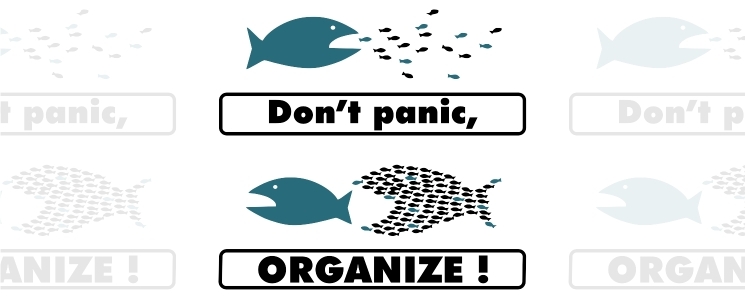 Don't panic; organize your SEO strategies![/caption]
Don't panic; organize your SEO strategies![/caption]
So before you decide on throwing in the flag, wait to see how your websites traffic and impressions are impacted. If you see noticeable positive increases, then keep on doing what you’re doing, as it’s obviously working at this point in time. And if you see that your website was negatively impacted by Google, then it’s important to understand why, so you can develop a strategy to fix the issues on your website, or within your backlink profile.
Fortunately for us and our client’s, we build the majority of our clients’ websites from scratch, so it would be rare that one of our sites would be targeted as a result of their onsite work. Much more common scenarios are domains that were involved in unscrupulous link building campaigns prior to hiring our services. Nevertheless, we’re adequately prepared to tackle either issue, should they arise, and want any webmasters reading this blog post to be prepared as well.
Below Are Some Steps You Can Take to Help You Recover from Penguin:
Step 1 – Review Your Analytics Data
It is important to know if your site has been impacted, and which pages in particular, before you can devise a strategy to keep Penguin from targeting you. What my team and I do is look at only Google organic analytic's data, comparing traffic of landing pages for the 2 – 4 weeks following the day the algorithm rolled out to the same amount of time immediately prior. You have to compare apples to apples (i.e. looking at Monday – Sunday vs the previous Monday – Sunday) in order to get an accurate representation of what your traffic trend should look like.
Also, it’s important to look at absolute data vs. average data, as the number of visits lost is much more telling of a sign vs. the average percentage (as you could have a -100% decrease to a specific landing page, but that does not really tell you anything if the page was getting 4 visits in those two weeks prior and is now getting none).
Step 2 – Understand Why Certain Landing Pages Were Targeted
Penguin can and does impact traffic to your entire site, but more often than not, specific landing pages are the cause of you being targeted in the first place (especially if you’re dealing with onsite spam vs. low quality backlinking). So what you need to do is evaluate the pages on your site you have deemed as being targeted and determine why Google thinks those pages are spammy. Are you stuffing important keywords or mentions of a geo-target within the content or headers? Are the Meta tags extremely long and stuffed with near identical variations of a keyword? For further guidance, you can read my previous post on Penguin 2.1, where I specify the instances of onsite spam I would be consider “Penguin bait”.
And beyond onsite, you also have to take into consideration offsite work: backlinks. Using www.MajesticSeo.com, we are able to evaluate the quality, quantity and methodologies our clients’ have used in the past to build backlinks for their website. My blog post on “How to Recover from a Google Unnatural Linking Penalty” will walk you through the steps on not only identifying spammy backlinks, but how to disavow them as well.
Step 3 – Take Action!
As pointed out above, understanding why you have been targeted by Penguin is the key to recovering. Once you have identified the culprit strategies, you need to work diligently on remedying them. If spammy onsite is to blame, then you need to work on cleaning up the SEO strategies you have in place on your website. If spammy backlinks are to blame, then you need to identify what backlinks are harming your site and work on asking the webmasters of the linking sites to remove those links.
And always remember: what may have worked wonderfully in the past will not always work as well in the future, so just appreciate the ride you had enjoyed, implement a revised search engine optimization strategy as soon as possible, clean up what needs to be cleaned up on or offsite, and hope that a future refresh or update of the Penguin algorithm will work in your favor.
