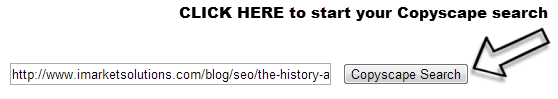Blog
As terrifying as it may sound, it is true: keyword cannibalization DOES exist! Even in this modern day and age, websites are falling prey to this foul act left and right. And the scariest part? Webmasters don’t even know what’s happening to them. Thankfully, it doesn’t have to be this way. You can change your content-writing ways, before it is too late. Through the aid of this content survival guide, I hope to teach you how to identify keyword cannibalization, and help you steer clear of it. If you choose to read this survival guide, I encourage you to consider sharing it with your social circles. You may end up saving some people from themselves!
[socialize service='twitter'] [socialize service='facebook'] [socialize service='googleplus'] [socialize service='linkedin']
[clear-line]
What is Keyword Cannibalization?
I was first introduced to the concept of keyword cannibalization through Rand Fishkin’s post, “How to Solve Keyword Cannibalization.” You’ll notice that it was written back on March 9th of 2007, and yet even today, the concept of keyword cannibalization still passes unseen by some SEO companies and consultants. Cannibalization goes beyond just similar pages though; internal duplicate content is actually one of the leading causes of keyword cannibalization.
[one-half-first]
[caption id="attachment_1993" align="alignnone" width="377"]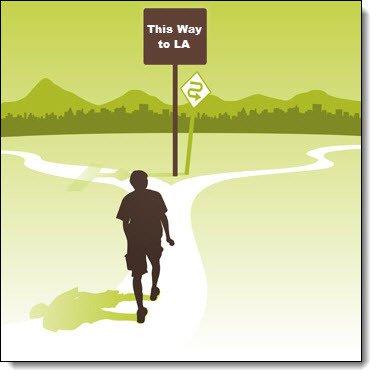 The figurative fork in the road: keyword cannibalization[/caption]
The figurative fork in the road: keyword cannibalization[/caption]
[/one-half-first][one-half]
To put it simply, keyword cannibalization arises when multiple pages on your website primarily target the same keyword or theme. Imagine walking down a darkened street, and coming to a fork in the road with a sign that reads, “This Way to LA”. With no other indicators, you’d naturally assume they both lead to the same destination. So why the additional road? This is the dilemma posed to visitors by keyword cannibalization. Some Webmasters may unintentionally create these near (and sometimes completely) duplicate content pages (“roads”) with the intention of capturing as much traffic as possible. However, this practice doesn’t always lead to the best user experience, since site visitors and crawlers are often left wondering which road might be best for them to take. As a result, Google tends to rank these pages lower, since they want to direct their visitors to the most useful (and relevant) quality content.[/one-half]
[clear]
In order for your page to rank better (or at all), you must earn the trust of the search engines, and ultimately your community; only then – assuming you have provided other clear signals stating why your path is the best for people to take – can you expect Google to direct visitors down your path. I’ll talk more about this after I have shown you how to properly identify and engage keyword cannibalization.
[clear-line]
3 Steps to Surviving Keyword Cannibalization
Now that you have a clearer understanding of what we’re up against, I’ll walk you through the steps for surviving a keyword cannibalization apocalypse. iMarket Solutions actively uses these steps to identify, engage and recover from any potential or confirmed keyword and/or content cannibalization.
Step 1: Know What Tools to Use
Every expert survivalist knows you’re only as good as the tools you use. Over the years, I have encountered many powerful tools that have proven essential to identifying keyword cannibalization in the wild. Maybe you’ve heard of some of them?
[one-half-first]
Screaming Frog
Screaming Frog is an SEO spider tool that gathers essential data from all or a specified set of pages within a website. Although it includes many features useful to an avid SEO, I am only discussing the ones that will save your website’s “skin.”[/one-half-first][one-half]
Google Search
Yes, you read correctly – Google Search represents one of the most helpful tools in discovering keyword cannibalization. Using the “site:” Google operator, you can determine pages within a site that are relevant to a certain keyword or phrase. The proper syntax for this command resembles this: ‘site:domain.com air conditioning replacement’, with the domain and keyword phrase substituted according to your requirements. The returned results include all pages within the specified domain that contain the included keyword or phrase.
[caption id="attachment_2004" align="aligncenter" width="804"]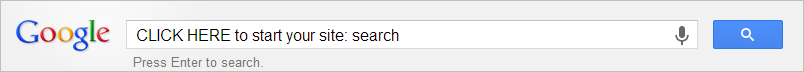 Google and the Google logo are registered trademarks of Google Inc., used with permission.[/caption]
Google and the Google logo are registered trademarks of Google Inc., used with permission.[/caption]
Copyscape
Copyscape is a web-based tool that makes searching for duplicate content a piece of cake! Although this tool is usually used for identifying plagiarism, it’s just as useful at identifying duplicate content within your website: things that might not match exactly, but contain a sufficient amount of duplicate content to pose a threat to your website. Please note that while you can search for duplicate content on a very limited basis using their trial version, Copyscape Premium is much more effective.
PowerMapper
We have no need for this software at our company, since we build the majority of our client’s sites, and therefore have no need to visualize the URL structure. But for people or SEO agencies with larger websites to optimize that want an easier way to determine the pre-existing URL structure, I strongly recommend using PowerMapper.
Step 2: Identify the Enemy!
With the tools needed to save your website now in your possession, we must train you to identify the enemy within. This is in no way a comprehensive list of techniques, only what I consider the best ways to determine keyword cannibalization throughout your site.
Look for near duplicate content.
On the Internal tab of the Screaming Frog interface, you can filter the data to only view HTML pages. Once you are viewing the HTML pages, sort the data by size or word count. Pages with near identical numbers in both of these fields could very well have cannibalization issues. To ensure proper thoroughness, I recommend searching within Copyscape and Google Search as well.
Look for exact duplicate content.
Duplicate content is one of the most obvious versions of keyword cannibalization: easy enough to identify using Copyscape, Screaming Frog and Google Search. Here is a breakdown of how you can use each tool to accomplish what you need:
- The best method for finding duplicate content. Copyscape Premium is my go-to tool in this case, as you can easily copy and paste suspected content into their search feature and find pages with identically matching content. This tool will also identify any instances of external duplicate content in the process.
- Second place isn’t for losers. Screaming Frog is my runner-up tool, but it is not far behind in pure awesomeness. After running a crawl on your website, click on the URI tab and select “Duplicate” from within the filter section. This exportable report will show you all the pages within the crawled website that have an identical hash tag: indicating that those pages share an identical source code. That’s a surefire way to spot the deadliest of cannibalizing mistakes.
Look for pages that share a theme.
Air conditioning experts and air conditioning specialists – does each keyword deserve a unique page that explicitly describes the target keyword in detail? Of course not. And thanks to Google’s Panda algorithm, we are seeing less and less of these examples slipping through the cracks. Perhaps your own pages have disappeared from Google’s search results, which is why you’re here reading this blog? Then I suggest you make sure you have your online ducks in a row. Here are some things to consider:
- Understand the URL structure of your website. Do you have pages in the heating section of your website that also appear in the air conditioning section, such as thermostats or zone control systems? Unless you need to discuss distinct differences, you shouldn’t separate them onto different pages. Screaming Frog can help you crawl and export all files within your website, which shouldn’t take too long to organize if you use proper URL hierarchy. But again, if you’re looking for the quick fix on viewing your URL structure, then PowerMapper is the tool for you.
- Understand the intent of each page or post. Google Search, allows you to perform a site: operator search to find pages within your website that mention a specified keyword. Once you have a list of these pages to review, you need to understand their intent. Pages with the same targeted keywords are a cause of keyword cannibalization, and when mixed with identical user intent can be a recipe for disaster.
Look for Incorrect Internal Linking
How websites link to you speaks volumes about how Google ranks your website, but how you link to yourself is equally important. Linking to three different pages with the same anchor text makes it difficult for the search engines to ascertain which page is most useful for anyone searching for that term. So when linking pages within your website to one another, use anchor text accurately and consistently (though not so consistently that you never change up the anchor text).
Screaming Frog can make viewing all internal links within a page much easier than doing it by hand. Have the software spider your targeted website, and then within the Internal tab, select “HTML” from the Filter drop-down box. You are now looking at only the content pages within the website. Go ahead and click on any of the URL’s and select the In Links tab at the bottom of the bottom window pane. Within the below window, you can now see all of the internal hyperlinks used on the URL you previously selected within the top window pane, including their destination page, anchor text, alt text (if the internal link is an image that was assigned alt text) and the nature of the link (follow or nofollow).
Keyword Cannibalization Tip:Each page on your website should follow a theme, which is reiterated in the content and Meta tags, as well as internal and external linking!
Step 3: Strategize and Launch the Attack Against Keyword Cannibalization
You’ve learned how to identify keyword cannibalization and the most common occurrences of this malpractice. Now it’s time for you to do something about it. Take a stand and let it be known – you WILL NOT fall to keyword cannibalization!
- If dealing with near duplicate content – unless there is a small amount of duplicate content, you want to delete this page and then 301 redirect the URL to the next most relevant post you would like to rank within the SERPs. If there is a small amount of content, then consider how you could add content to differentiate the target from the cannibalized page. And if deleting the page is not an option, and there is a significant amount of duplicate content, then you can specify within the canonical tag which URL you would prefer Google to index.
- If dealing with exactly duplicate content – unless you have a canonical tag in place informing Google that this page is a duplicate of another, and that they should instead index the latter, you should delete and then 301 redirect this page. After all, you want to provide your visitors with the best possible path to follow!
- If dealing with a similar theme – change the intent of the page or post! Remember, each page should target a unique theme. Multiple pages that target the same theme or keywords make it difficult for Google to determine which page is the most relevant, useful and of the highest quality. Just like they say in the UFC – don’t leave it to the refs! If you do, you may be disappointed with the outcome.
- If dealing with incorrect internal linking – unfortunately, there is no quick fix to this issue, unless your site is built on a custom CMS with programmed internal hyperlinks. That makes it even more important to develop a content plan that you can consistently maintain in your internal linking. I recommend exporting into Excel a complete list of all HTML pages using Screaming Frog, and enter within the adjacent column of each URL the target keyword or theme of that page. This makes it easier for you to determine which anchor text needs to be changed, if any, when you go through the Screaming Frog UI one page at a time.
[clear-line]
Gaining the Trust of Google and Your Community
Now let’s get back to that fork in the road. Google is having a difficult time ascertaining which path is best to send users down. What are you going to do? I hope your answer was, “make it easier for them!” Figuratively speaking, using clearer signs and lighting the path will increase Google’s chances of directing visitors to your website – so let’s bring some life to this semi-fiction! Put yourself in your visitors’ shoes and pave them a road they’d be willing to send their friends and family down. Perform keyword research to identify the best keywords to target, and start building a well-balanced URL structure for your website. That puts you well on the way to building the trust in Google and your community that translates to better organic search visibility.
Are you a contractor who needs help with identifying and fixing keyword cannibalization?
The SEO team at iMarket Solutions is well equipped and experienced at handling technical issues of this nature. Speak to a representative to learn how we can positively influence the online experience for both you and your website’s visitors!